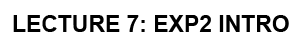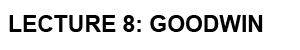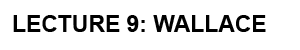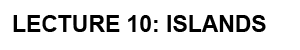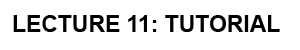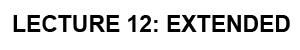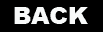
EXPERIMENT 2: The Analytics Engine.
DUE: FRIDAY NOVEMBER 11 BY MIDNIGHT (NOTE: THIS IS AN EXTENSION TO AVOID A CLASH WITH YOUR OTHER HAND INS/EXAMS).
ASSESSMENT WEIGHTING: 45% (marking schedule)
EXPERIMENT 2: The Analytics Engine.

TIMETABLE: Weeks 8 - 13, 45% of final grade.
ARCHITECTURAL COMPUTING CHALLENGE: To develop, test and document a Real Time Analytics Engine.
REFERENCE TEXTS: Porosity: The revision of public space in the city using public art to test the functional boundaries of built form, by Richard Goodwin in Architectural Design Research: Project-Based Design Research and Discourse on Design, Volume 2, Number 1, 2008 pg's 37-96
SOFTWARE: Blogger, SketchUp, Crysis Wars, Premier, Vegas (trial).
TECHNIQUES: Blogging, Modeling, Repurposing Computer Games, Visual Scripting, Machinima, Video Editing, Documentary.
OUTPUTS: 3 x 30 second (max!) video clips showing Flowgraph Analysis. 1 x 180 second (max!) Analytics Engine video clip, 1 x SketchUp model, 1 x Blog, 1 x Crysis Wars Mod with the required files to "play test" your work.
PREMISE: That one of the contributions that contemporary computer games make to the field of Architecture and Urban Design is the ability to evaluate environmental data in addition to representing it.
PROCEDURE

1. Create a new Crysis Wars FGPS Mod for Exp2 and use "your student id number and _Exp2" as the Mod name.
2. Link up with a students Pachube feed from ARCH1391 Digital Computation Studio coordinated by Tam Nguyen.
3. Use the batch file supplied as a base to stream data from their Pachube feed into your Mod folder.
4. Use the XML nodes present in the FGPS to link your Entities (via their flowgraphs) to the data streaming in from the Pachube feed.
5.
Building on techniques developed in EXP1 (Flowgraph and Interactive Installation techniques in particular) create an Analytics Engine that analyses the data and allows a viewer to draw conclusions that would be difficult (or impossible) to reach by interrogating the data in its raw form.
6.
Import any extra custom models to suit from Google SketchUp.
7.
Create 3 x 30 second (max!) video clips demonstrating three distinctive and significant approaches to analysing data using Sandbox2 and the flowgraph. These, or developed versions of these, or hybrids of these will combine to create your Analytics engine.
8. Create a 180 second (max!) video clip that documents and presents your Analytics Engine working; use titles and captions as necessary.
USEFUL LINKS

http://gnuwin32.sourceforge.net/packages/wget.htm wget for windows (download the setup for "complete package, except sources").
http://www.sleepcmd.com/ : allows you to pause a batch file if you are running windows XP. If you are running windows vista or higher use the command "TIMEOUT /T ?” where you replace the ? with a time from -1 to 9999 to pause a batch file.
Batch File Template: replace the "username:password" with your own and the "feednumber" with the appropriate pachube feed number. Replace the "30" for an appropriate refresh time, in seconds.
ASSESSMENT CRITERIA

In addition to the overall course assessment criteria students will be assessed on the
level and extent to which they engage with the criteria listed below:
THE THREE VIDEO CLIPS DEMONSTRATING FLOWGRAPH BASED ANALYSIS_ do the three 30 second (max!) video clips demonstrate three distinctive and significant approaches to analysing data using Sandbox2 and the flowgraph?
THE BRIEF FOR YOUR ANALYTICS ENGINE_ does the brief grow clearly from the student's research into and S.W.O.T analysis of their chosen Pachube feed?
THE ANALYTICS ENGINE_ does the Analytics engine allow a viewer to draw conclusions that would be difficult (or impossible) to reach by interrogating the data in its raw form.?
THE VIDEO CLIP_ does the 180 second (max!) video clip document and present your Analytics Engine in a distinctive and significant way?
 |
 |
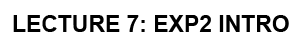 |
|
| |
 |
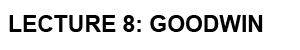 |
|
| |
 |
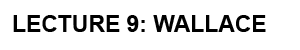 |
|
| |
 |
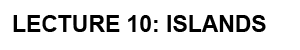 |
|
| |
 |
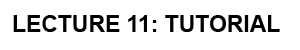 |
Due to the large size of this presentation the video animations have been uploaded to the BE server here: Emustore. Your user name is the letter 'u' followed by your student ID and your password is your normal BE password. Navigate to; Resources\samples\benv\benv2423 - Lowe\Tutorials\Student_Work |
| |
 |
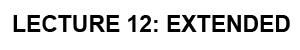 |
In this lecture we saw a demonstration of work by Matt Hunter and Brandan Villatora that is a part of their Graduation projects in Architectural Computing. You can see their work again at the graduation exhibition at the Tap Gallery (Darlinghurst) on November the 17th, it will be well worth a look! |
| |
|
|
|