
 |

1. In groups of 5 come up with 36 words to describe the features/qualities/properties of materials.
2. Once you have a list work individually to place them into 3 categories (above, below and in between), reflect on the 2 draft sketchup models and your artists work to help you to do this.
3. In squares of 6 x 6 units in your notebooks (or a manageable size on your iPhone or similar) carefully draw a material section that represents each of the words, taking care also to emphasize the category that word is in.
4. Throughout the class your tutors will be selecting students at random to offer a critique of other students work. Use the marking schedule to focus your comments.
Note: throughout the class students will be demonstrating the methods for modeling and texturing objects in SketchUp.
IMPORTANT!: We will be having a student rep meeting at 11am in the forum space at the end of level 5, so please let your tutorial representative know of any issues you'd like them to raise with me before then.
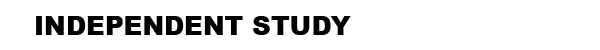
Complete by the beginning of next weeks tutorial.
1. Include two simple shapes in your developed Sketchup model and apply an image of your artists work to them. They should be to scale and represent an approximate form and volume. (This is so we can see the relationship between the work and the space that it was constructed in).
2. Choose 3 of the textures you've developed and apply them to the most appropriate parts of the SketchUp model. IMPORTANT: you do not have to cover your entire model, use the textures to highlight certain aspects or spaces.
3. Upload 2 new images of your developed SketchUp model to your blog; these should show the artists work in their workshop.
4. Find a short movie (from your own collection or download from YouTube) that has something to do with the section, stair, or materiality and your scheme. Embed the video in your blog.
Simple instructions on embedding a video from YouTube in your blog...
Sign up to YouTube. Once you have signed up, upload a video to your account. There's an upload button in the top right corner. Give the video a description and tags (make sure you include "ARCH1101", "EXP1", "2009" and your "Full Name" as the tags), then upload. Once you have completed uploading, you will see a window (called Embed) that has code that will allow you to embed the video on the blog. Copy this code.
Then go back to Blogger (make sure you are signed in) and start a new post. Click on the Edit Html tab below the title (to the right). Paste the YouTube code in there. Write any descriptive text you need in the regular Compose tab. Then publish.
Note: make sure you save the SketchUp model and all of your 2 dimensional images in a safe place as they will be a part of your EXP1 submission.